Über den Einbau und den Anschluss der Energiespeicherbausteine von ESU möchte ich an dieser Stelle nicht eingehen. Dies ist in den Anleitungen sehr gut beschrieben. Was mir jedoch immer wieder kurze Momente der Verzweiflung beschert, sind die unterschiedlichen Einstellungsvorgänge zum Aktivieren des Power Packs im Decoder.
Ich möchte daher hier eine schnelle Übersicht geben, welche Einstellungen über den LokProgrammer vorzunehmen sind, damit das Power Pack überhaupt vom Decoder angesteuert wird.
Schnelle Übersicht über die Unterschiede
| Decoder | Einstellungen für Power Pack |
|---|---|
| ESU LokSound 4 & LokPilot 4 | AUX6 „Modus (Effekt) des Ausgangs“ auf Wert „Deaktiviert“ einstellen & SUSI deaktivieren |
| ESU LokSound Select | AUX6 „Modus (Effekt) des Ausgangs“ auf Wert „Deaktiviert“ einstellen |
| ESU LokSound 5 | AUX9 „Modus (Effekt) des Ausgangs“ auf Wert „Power Pack Control“ einstellen |
| ESU LokSound 5 Micro & LokPilot 5 | AUX7 „Modus (Effekt) des Ausgangs“ auf Wert „Power Pack Control“ einstellen |
LokSound 4 und LokPilot 4
Auf der Registerkarte „Fahreigenschaften“ wird unter dem Punkt „Power Pack“ die Zeit eingestellt, für die eine Stromunterbrechung vom Power Pack überbrückt wird.
Wichtig ist, dass der AUX6 und SUSI deaktiviert sind.
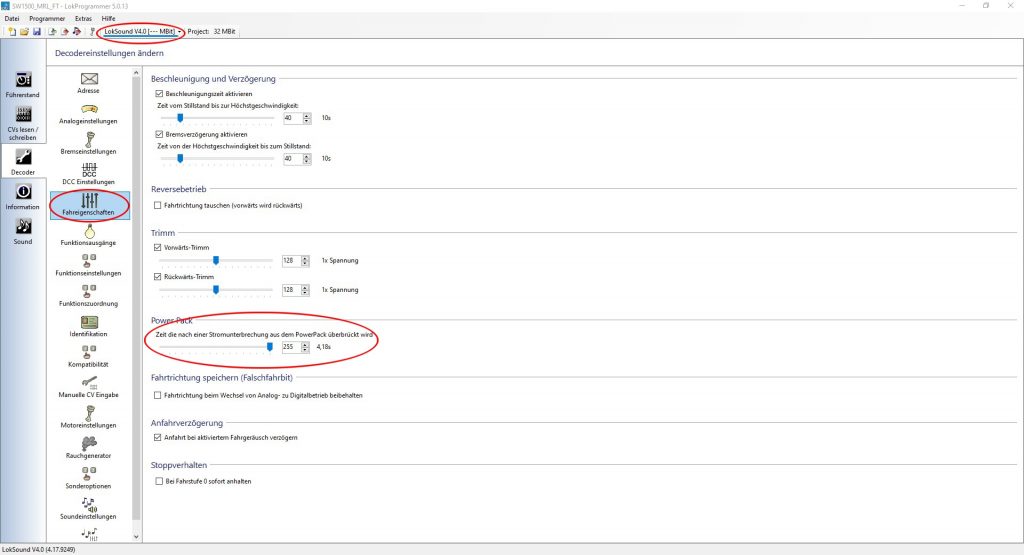
Wenn diese Voraussetzungen nicht erfüllt sind, wird dies unter dem Regler für die Zeit angezeigt. Mit einem Klick auf den dortigen Link werden der AUX6 und SUSI deaktiviert und das Power Pack aktiviert.
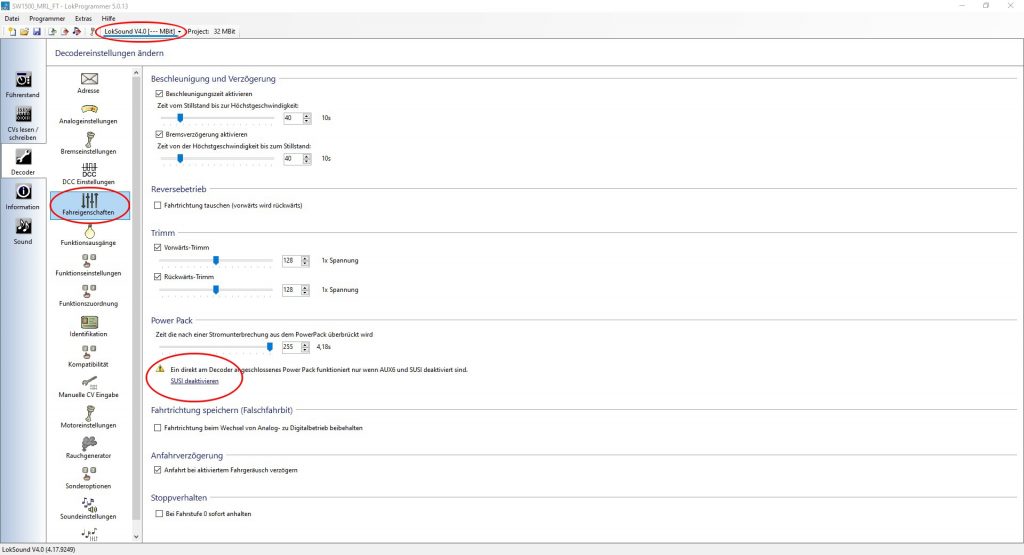
LokSound Select
In den LokSound Select Decodern gelten die gleichen Voraussetzungen wie für die LokSound 4 Decoder, jedoch werden hier keine Hinweise auf das Abschalten von AUX6 in der Software gegeben.
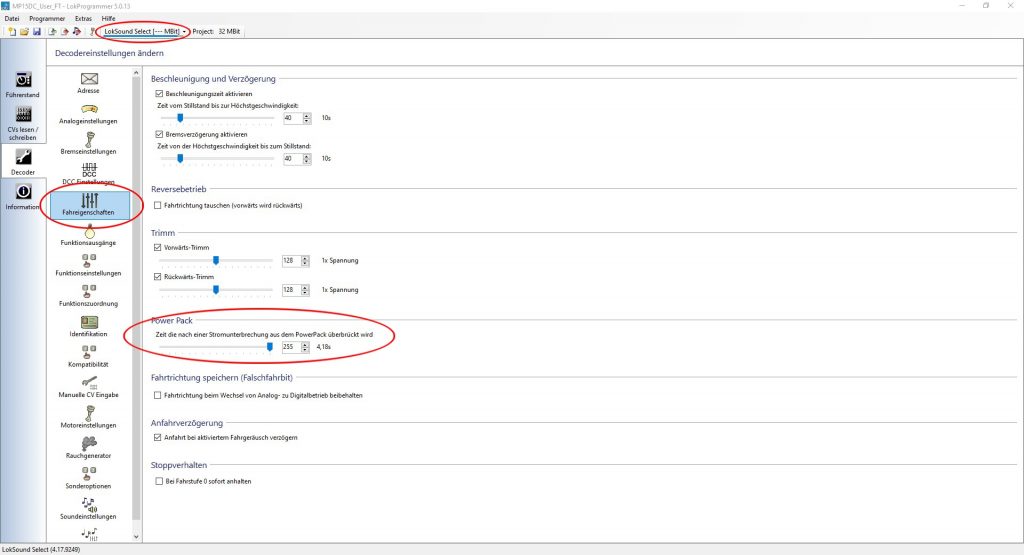
Dies muss in dem Register „Funktionsausgänge“ für AUX6 manuell eingestellt werden. Dazu wird bei „Modus (Effekt) des Ausgangs“ der Wert „Deaktiviert“ eingestellt.
Danach ist auch hier das Power Pack aktiviert.
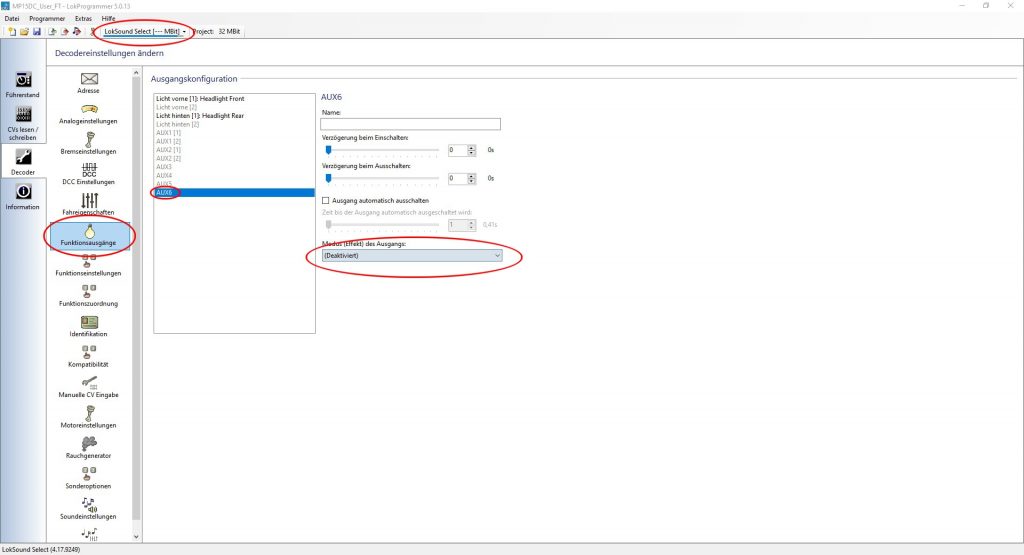
LokSound 5 und LokPilot 5
Bei den Decodern der 5. Generation ist ESU wieder einen neuen Weg gegangen. Hier wird zwar immer noch wie gewohnt unter „Fahreigenschaften“ die Zeit eingestellt, doch muss nun der AUX6 nicht mehr deaktiviert werden.
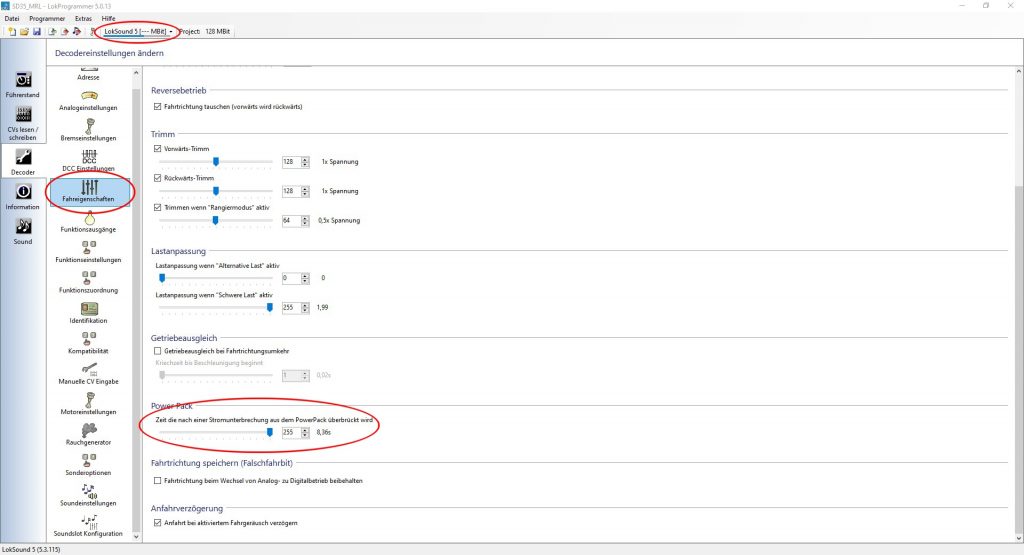
Dafür ist es nun notwendig, auf der Registerkarte „Funktionsausgänge“ für den AUX9 bei LokSound 5 Decodern, bzw. beim AUX7 für LokPilot 5 und LokSound 5 micro Decoder, als „Modus (Effekt) des Ausgangs“ den Punkt „Power Pack Control“ einzustellen.
Erst wenn dieser Modus eingestellt ist, wird das Power Pack geladen und aktiviert.
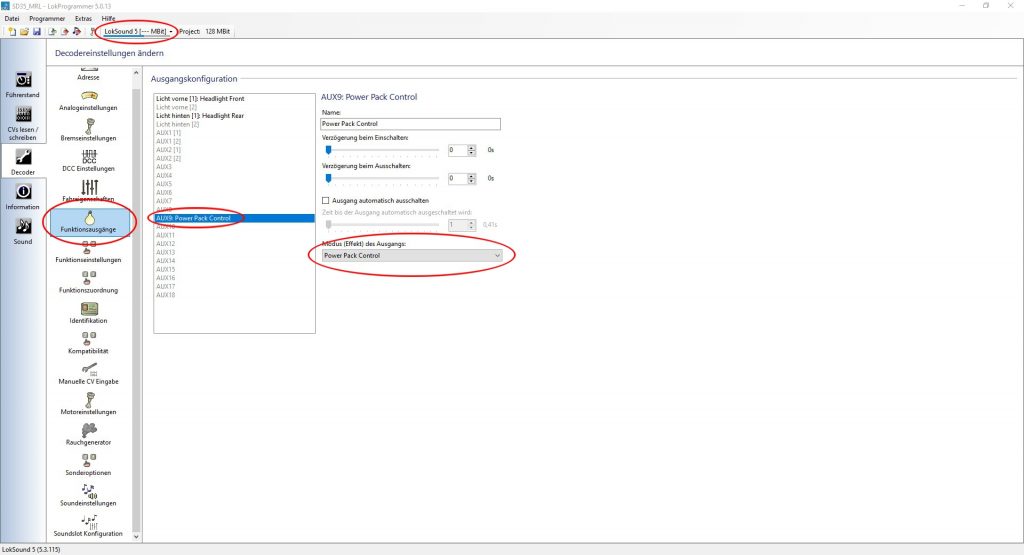


Hi Florian,
Thanks for your reply. I wonder why ESU does not make this clear in the manual.
Next question. Where do I find the electrical definition of the blue wire? I see that ESU specifies the capacitor for 2.7V which I interpret as U+ for the decoder. For the basic capacitor pack I use 16V capacitors which (if the blue wire is 2.7V) will never be fully charged, actually never more than 17%. If that’s the case I have to use different capacitors. What logic levels are used by ESU? I assume not TTL.
Regards
Marcel
Hi Marcel,
This is not correct: ESU recommends in the manual the use of buffer capacitors of 2200uF / 25V . This covers the voltage of about 14 to 16 V at U+ (blue). The manual also explains that a diode type 1N4007 with parallel connected resistor 100Ohm 1/4Watt should be installed in the U+ connection.
I wonder how to program the decoder when using a power pack that has no connection to Aux 3, 7 or 9 meaning 2 wires only. I installed around 470microF to a LP5 micro in an N-scale locomotive and didn’t notice any difference. Of course I installed the capacitors after I did the other programming like auto tune (CV54=0)
Hi Marcel
Please do not confuse the Power Pack #54671 or #54672 offered by ESU with the simple buffer capacitor circuit. The Power Packs are connected to the ESU Loksound and Lokpilot with three poles to U+, ground and charge, while the buffer capacitors are only connected to U+ and ground.
But even for the simple buffer capacitor circuit to work, the respective function output mentioned in my post above must be set to the logical function „Power Pack Control“. This has nothing to do with the physical function output, but is purely a software setting to tell the decoder software that it has a power pack or buffer capacitor connected.